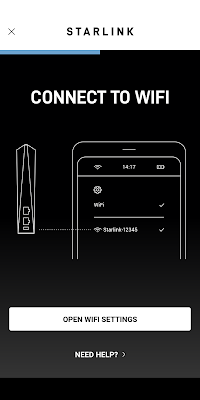You can change the name and password of your Starlink Wi-Fi network using one of the following two methods:
Using Starlink App:- Connect to your Starlink WiFi.
- Sign into your Starlink Account.
- Go to Settings > WiFi configuration, then change the network name and/or password and once completed click "Save".
- Reconnect to your wireless network using your new credentials.
Factory reset your router : this will clear your WiFi network name (SSID) & password (& other settings): useful when facing issues, not connecting to Starlink or forgetting password.
Here is how to reset Starlink router:
Network name: 4 to 32 characters, numbers, or spaces.
Password : 8 to 32 characters, numbers, spaces, or symbols.
Selecting "Skip this Step" during initial WiFi configuration, allow you to use Starlink without a password.
After learning how to change the Starlink WiFi name and password, the following guide might be helpful: how to change the Starlink service address.