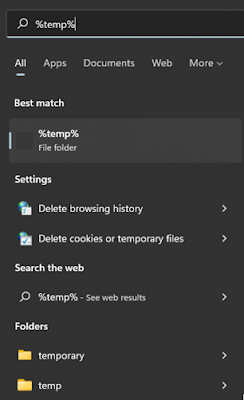Genshin Impact may not be working for you due to some problems that your device may have or your internet connection issues.
The following are 10 possible solutions to the Genshin Impact Not Working issue:
Fix 1: Go to Genshin Impact’s installation folder, right-click the GenshinImpact.exe file and run it as an administrator.
Fix 2: Run the game with minimum graphics settings.
When you use the highest graphics settings, the game may crash, it can be due to your phone unable to handle the graphics quality: change the graphics quality to the lowest setting.
Fix 3: Repair the game files:
Open the Genshin Impact launcher > Settings> Repair Game Files > Repair Now.
Fix 4: Install the latest DirectX and Visual C++ redistributable files
If Genshin Impact doesn’t open and you’re receiving errors like 0xc000007b or MSVCP140.dll cannot be found, then installing the latest DirectX and Visual C++ files may resolve the issue.
Link for Microsoft Visual C++ Redistributable Latest Supported Downloads: https://docs.microsoft.com/en-us/cpp/windows/latest-supported-vc-redist?view=msvc-170
Fix 5: for iOS/Android: Reinstall Genshin Impact to fix crashing issue.
It’s possible that the problem is caused by a corrupted game installation:uninstall the game then download a fresh version from the App Store / Google Play Store.Fix 6: Check if your graphics driver is up-to-date.
Fix 7: On Windows taskbar, search for %temp% , hit Enter : that folder contains all temporary files and folders, delete them all then open the game again.
Fix 8: For Android:Clear the cache and data (Settings > Apps & Notifications > Genshin Impact > Storage & Cache).
Fix 9: Make sure your anti-virus software is not blocking the game, by adding Genshin Impact to the whitelist.
Fix 10: Make sure your anti-virus software is not blocking the game, by adding Genshin Impact to the whitelist.
The possible solutions above may fix Genshin Impact 2.4 or any other version of the game.
If you have any questions about Genshin Impact Not Working , not launching or crashing, please feel free to leave your comment and we’ll be glad to help.