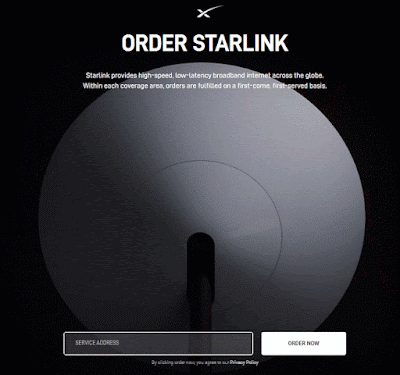To change your Starlink service address for permanent moves, you can update the location of your service address, if applicable, from your account.
Here's how to change Starlink service address:
- From a web browser, log in to your Starlink account, then under the "Location" section, select the pencil icon to make changes.
- From the Starlink app, select the account icon in the upper left corner, then select the pencil icon by "Address".
Your account page will be opened where you can update your Starlink service address.
The ability to change your Service Address is dependent on capacity in other areas.(see Starlink coverage map).
By changing your Starlink service address, you may not be able to return to your original address. Once updated, the service at your old address will be disconnected.
To receive deprioritized service outside of your service address in Starlink coverage areas, you can add the portability feature.