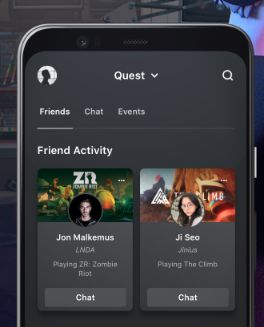Embarking on your virtual odyssey with the Meta Quest headset only to be met with Wi-Fi woes? Fear not, fellow VR enthusiast! Whether it's a pesky captive portal, a signal strength snag, or a simple password typo, this guide is your beacon of light through the labyrinth of connectivity challenges.
A Quick Reboot: Your First Line of Defense
Before delving into intricate fixes, a swift reboot of your Meta Quest headset might just do the trick. Hold down the power button for a few seconds and let the magic of a reboot work its charm.
Identifying Common Culprits:
Captive Portals:
These digital gatekeepers often lurk in public Wi-Fi domains like airports and cafes. While they may seem impervious during initial setup, they might relent after completing the first setup using a different network.
Signal Strength:
The elusive culprit behind many connectivity conundrums. If your Wi-Fi signal seems to be playing hide-and-seek, consider migrating closer to your router or opting for a network with a stronger signal.
Password Mishaps:
Ah, the dreaded typo—a silent saboteur of connectivity. Take a moment to scrutinize your Wi-Fi password, ensuring each character is entered with precision. Disconnect and reconnect to the network, exercising caution this time.
Changing Your Wi-Fi Network: A Strategic Maneuver
Should a reboot fail to vanquish the connectivity demons, it may be time to switch Wi-Fi networks. Here's how:
Using the Meta Quest Mobile App:
- Ensure both your headset and phone are powered on.
- Open Meta Quest mobile app on your phone.
Using Your Headset:
Employ your right Touch controller to access the universal menu by pressing the designated button.
Regardless of your chosen method, you'll be seamlessly guided through the process of selecting and connecting to your desired Wi-Fi network.
Bonus Tip: In the event of persistent woes, seek solace in the depths of the Meta support website. Here, tailored troubleshooting steps await, tailored to your specific predicament.
Armed with these strategies, bid adieu to the specter of Wi-Fi woes and reclaim your rightful place in the realms of VR exploration. Now, brave warrior, venture forth and conquer those virtual quests that await!