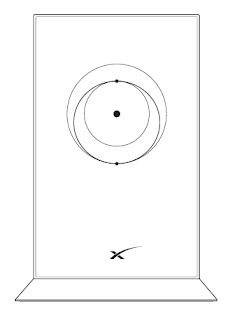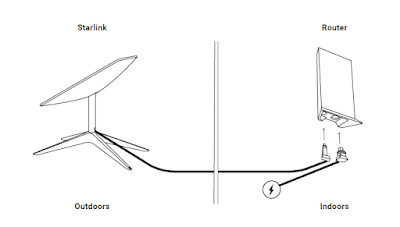Some Starlink customers have already received the new Starlink Mesh WiFi router and from initial testing it appears to be working well.
If you want to install and setup your Starlink Mesh router then follow the steps below:
Step 1: Make sure your original Starlink is fully setup and connected.
Step 2: Make sure your main Starlink router and mesh nodes are evenly distributed, but not too far apart.
Place it in a location closer (about halfway) to the main router, upright, in an open area and avoid placing it near other objects that will physically block your signal(place it in an elevated position) .
Step
3: Configure a Mesh Node :
1- Plug your Starlink Mesh Node into a power outlet.
2. Open the Starlink app. Wait one to two minutes for a "PAIR NEW MESH NODE" notification to appear in the app.
3. Click "PAIR". This node will appear as "CONNECTING" on the "Network" screen. The connection will take approximately one to two minutes.
4. Upon connection, the node will appear on the "Network" screen of the app along with the signal strength.
5. Repeat with additional nodes.
If you don't see the "PAIR NEW MESH NODE" notification in your Starlink app within 2 minutes of plugging in the new node:
- Try to find a location closer to your main router.
- Turn your mesh node off and on again at least 3 times, approximately a 2-3 second interval , then let it start.
- Starlink Mesh Nodes are only compatible with Starlink Rectangular Model, so Starlink mesh network cannot be formed with the circular model.
- You cannot add a Starlink mesh router into an existing third-party mesh system.
If Starlink mesh still not working or not connecting after all, then update your Starlink app, maybe you're using an outdated version.
If updating didn't fix the issue, then try uninstalling then reinstalling the app, that may fix Starlink mesh router not working issue.