How to recover deleted files, and for free. This post will help you find lost photos, recover lost documents, ...
Deleting files by accident is extremely easy to do. It's a sad feeling when you realize what you've done.
The first thing you should do is check if they're still there in Windows' Recycle Bin - so double click it on your PC's desktop to have a look. If the deleted file is there, you can drag and drop it on to the desktop to recover.
Else, if nothing can be recovered from the recycle bin, you might be able to get them back using some tools such as EaseUS Data Recovery Wizard .
EaseUS Data Recovery Wizard is a data recovery software to recover lost data from PC, laptop or other storage media due to deleting, formatting, partition loss, OS crash, virus...
Deleting files by accident is extremely easy to do. It's a sad feeling when you realize what you've done.
The first thing you should do is check if they're still there in Windows' Recycle Bin - so double click it on your PC's desktop to have a look. If the deleted file is there, you can drag and drop it on to the desktop to recover.
Else, if nothing can be recovered from the recycle bin, you might be able to get them back using some tools such as EaseUS Data Recovery Wizard .
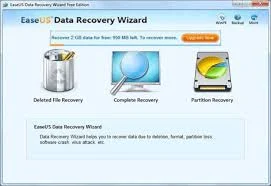 |
| EaseUS Data Recovery Wizard |
EaseUS Data Recovery Wizard is a data recovery software to recover lost data from PC, laptop or other storage media due to deleting, formatting, partition loss, OS crash, virus...
It enables you to recover/undelete unlimited types of files from PC/laptop, hard drive, lost or raw partition, USB drive, external hard drive, memory card, digital camera, music player or other storage devices due to deleting, formatting, partition loss, partition inaccessibility, virus attack or other unknown reasons.
Recover data from PC, Laptop, hard drive, USB drive, SD/Memory Card (sd card recovery), Digital Cameras or other storage media.
Watch this tutorial fore more about recovering data

